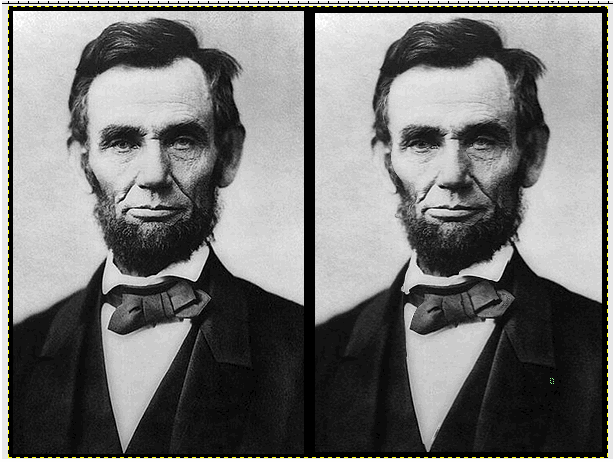
Paint 3D onto Any Photo
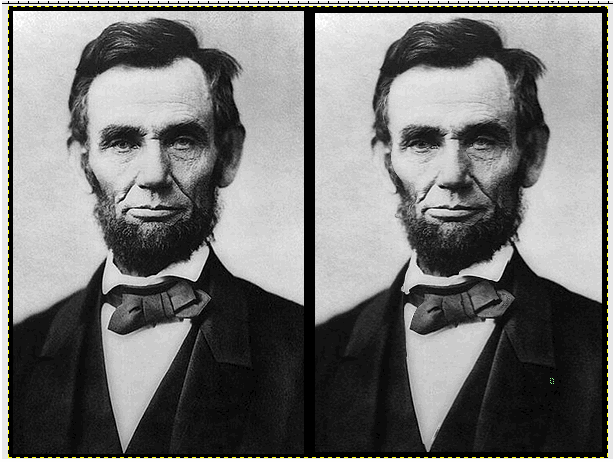
Converting a 2D portrait into a 3D portrait appears to be much easier
than one would expect. Start off loading in an image like Lincoln.
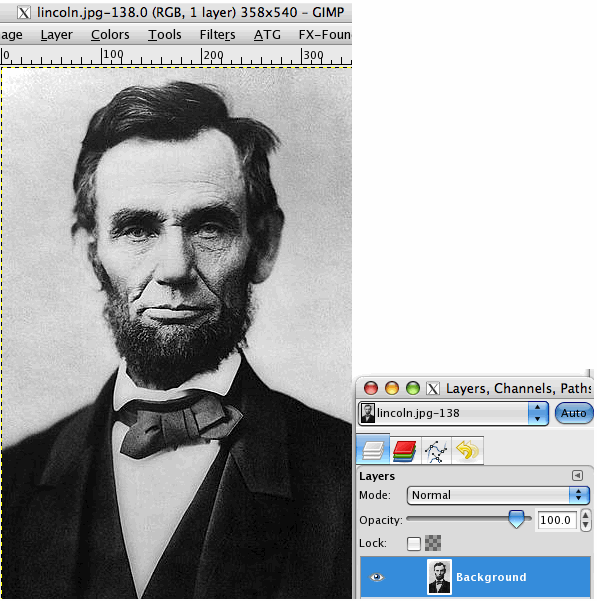
A script has been written which makes it possible to paint a color
coded depth map over an image such that lighter colors are up close
and darker color are far away. This map can be used to do some horizontal
image shifting between the two stereo output images to make an area appear
closer or farther away.
The script files are located here. Provided one has read up enough on
Gimp to know how to install script files, the 3D
scripts will be found
in the menu here.
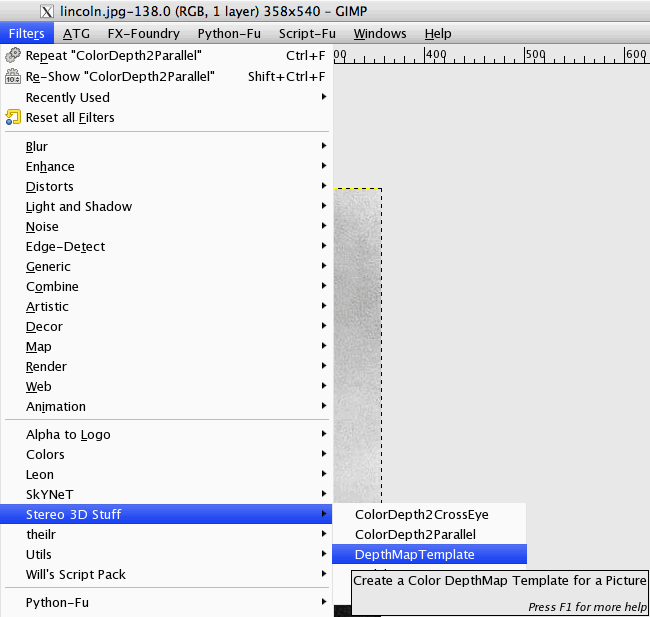
Three items are added to the original image. First a gray scale copy is added above
the original. Second, a transparent depth map layer is added above that. Third, a
Brightness scaled color depth palette is provided which enables depths to be painted
as colors over a black and white image.
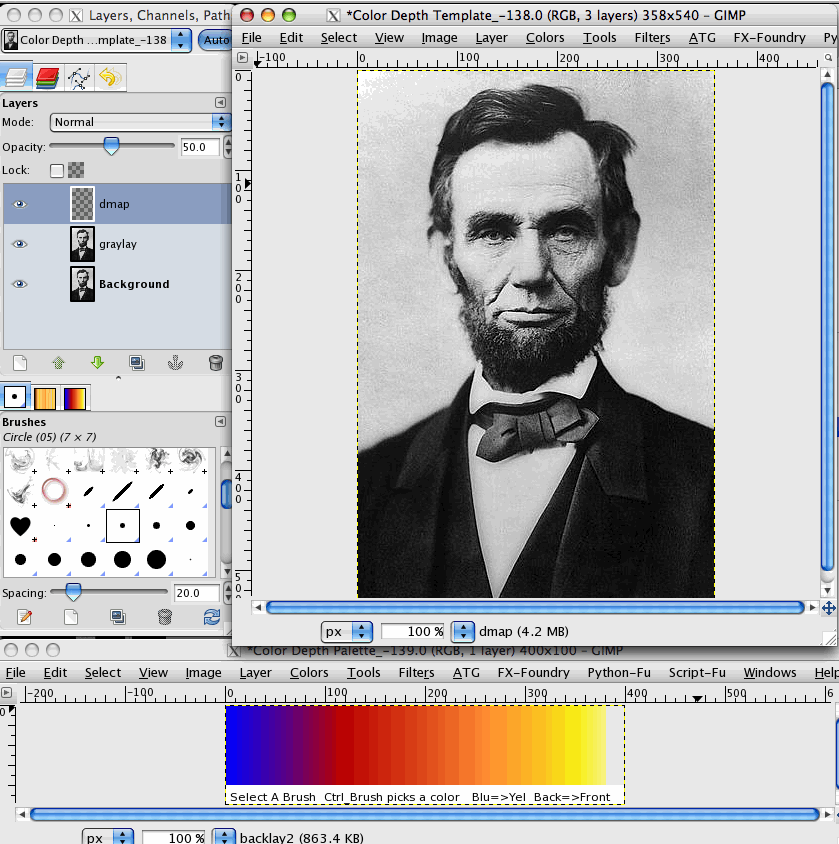
Select your favorite paint brush. This paint brush cannot paint in the color
palette. But the color of the palette can be picked up by the paint brush when
the control key is pressed. After selecting a color, it can be painted on the
depth map layer.

The depth map for Lincoln shown below could have been done better. But this
example shows what kind of impact various details have on the output image.
This depth map file can be saved and opened and modified at any time.
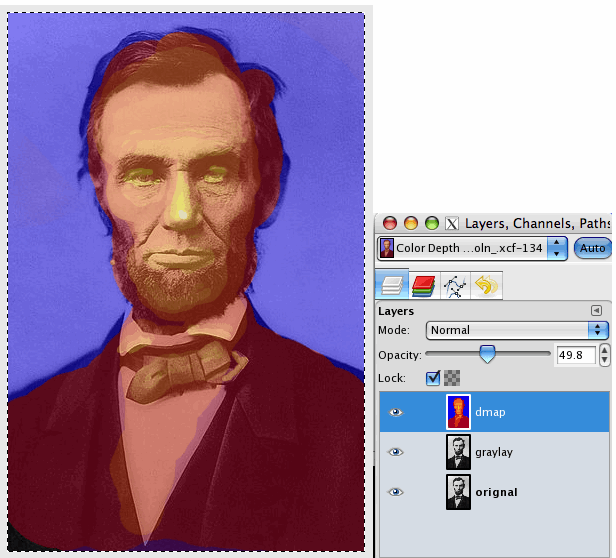
All during the painting process, the map can be converted to a stereo
image without saving at any time.
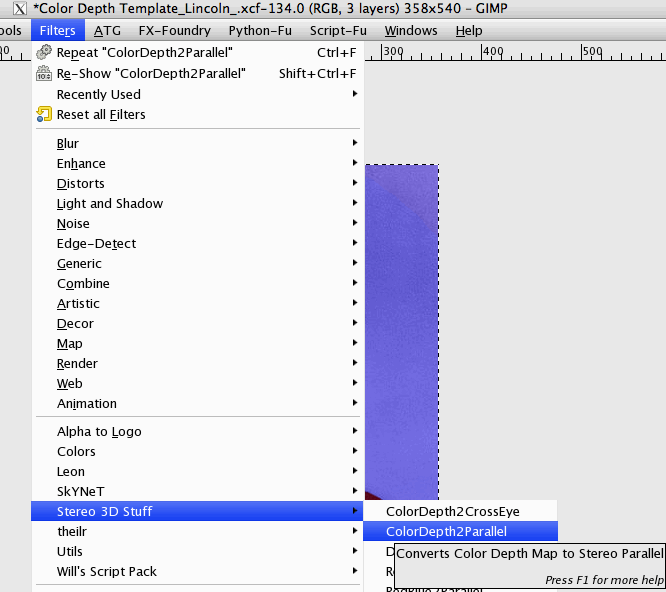
For now, the image on the right is getting adjusted by the depth map
for the parallel output image.
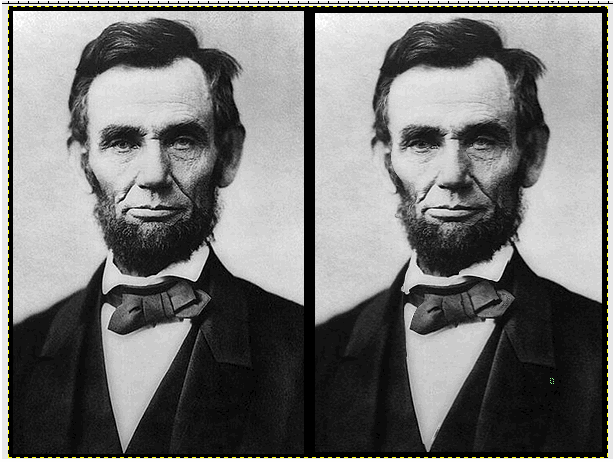
For the cross eyed output image, the image on the left is getting adjusted.
The details on how to do this better are still in development.
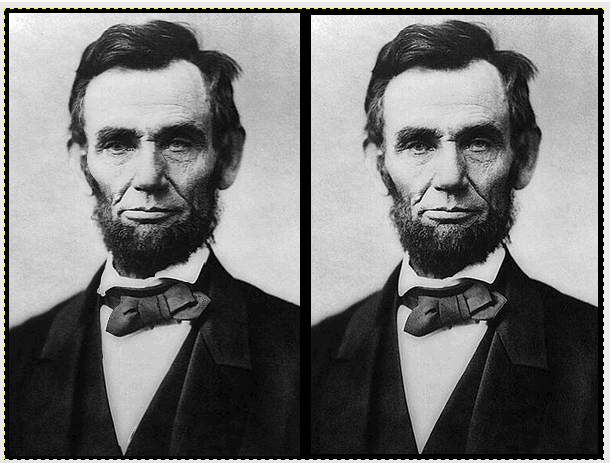
The original image is always unchanged and is at the bottom layer.
So color images work just as well.
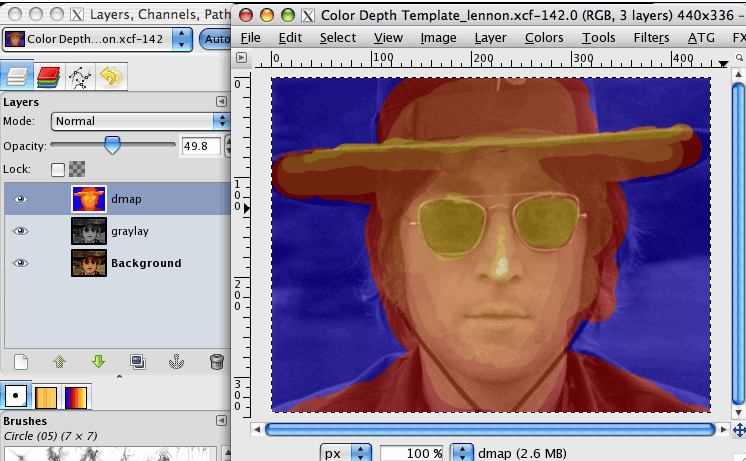
The parallel output is shown on top. The cross eyed on the bottom.
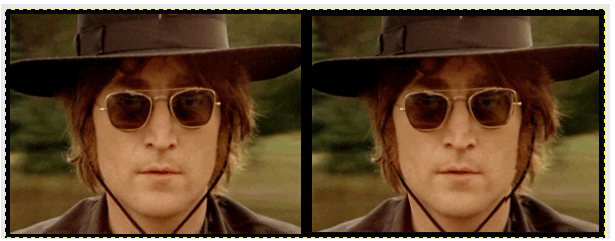
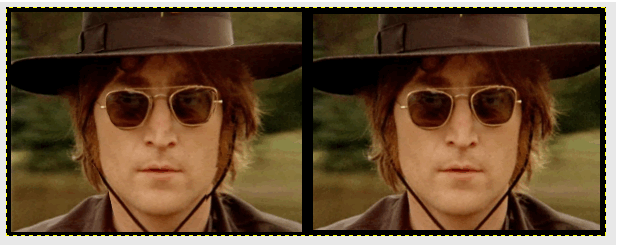
2.25.12_1.35PM
dsauersanjose@aol.com
Don Sauer